
Inserting modular blocks in MicroBuilder is quick and easy. The insert ribbon allows you to add text, images, videos, quizzes, games, VR projects, and an instance of Arcades™.
In today’s fast-paced world, traditional training methods often struggle to keep up with the short attention spans of modern learners. Enter microlearning—a revolutionary approach that’s transforming the way we train.
Microlearning breaks down complex topics into bite-sized chunks, delivering focused content that’s tailored to learners’ needs. But its benefits extend far beyond convenience.

Watch this demo video to learn more about how to use MicroBuilder and what it can do.
For current subscribers to The Learning Creation Studio by ELB Learning, MicroBuilder offers an array of interactive integrations. Easily and quickly integrate these interactive elements into your microlearning courses to create a more engaging learning experience.
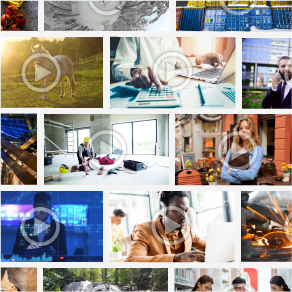



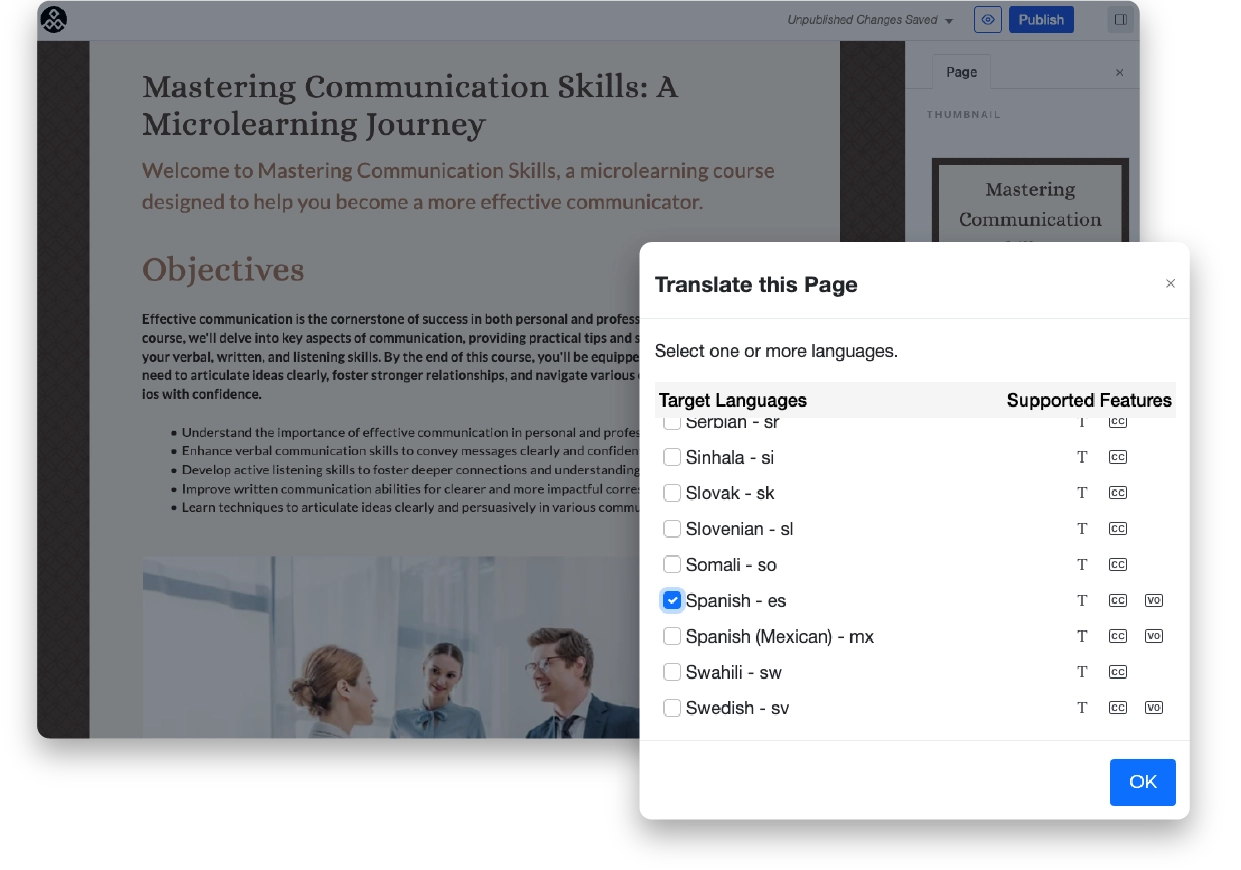
Provide training in 65+ languages for your global audience with built-in automatic translation. Translate text and videos into multiple languages, including AI-generated voice-over tracks for videos.
With the Stock Image Library integration, choose from over 280 million photos, vectors and illustrations to bring your ideas to life!
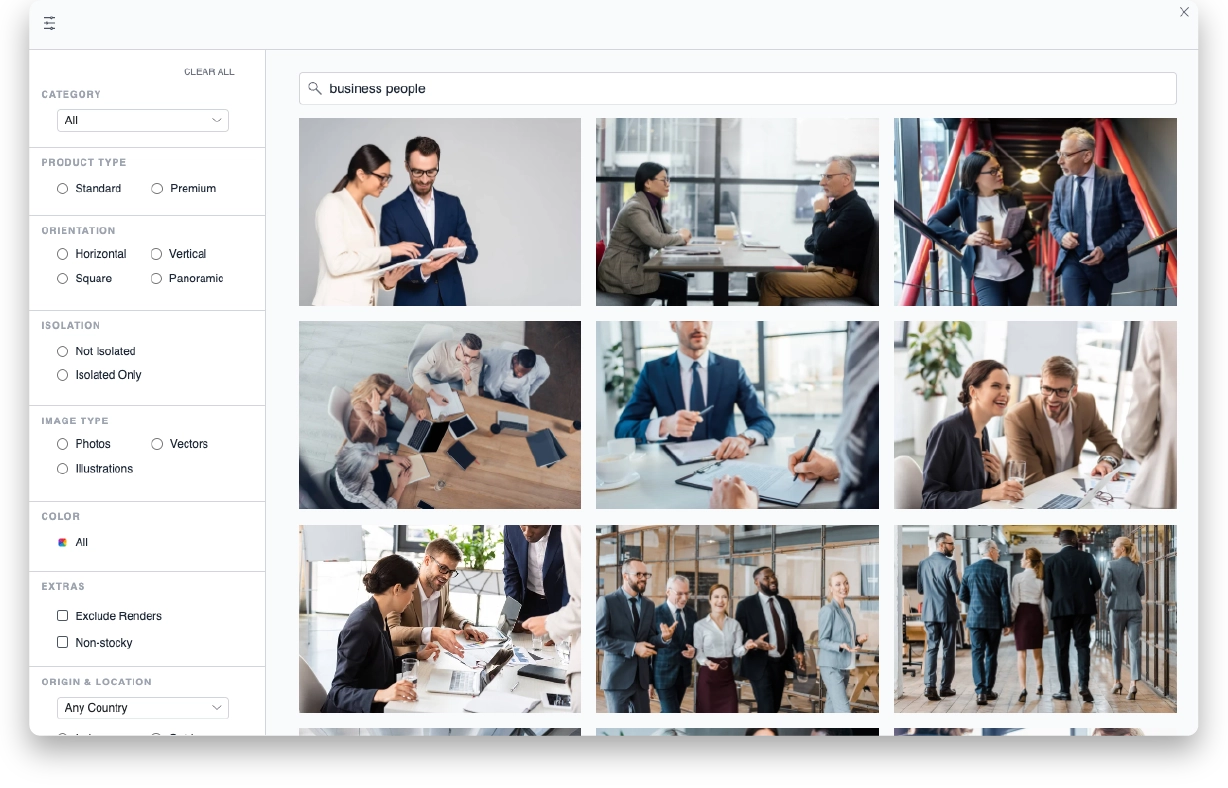
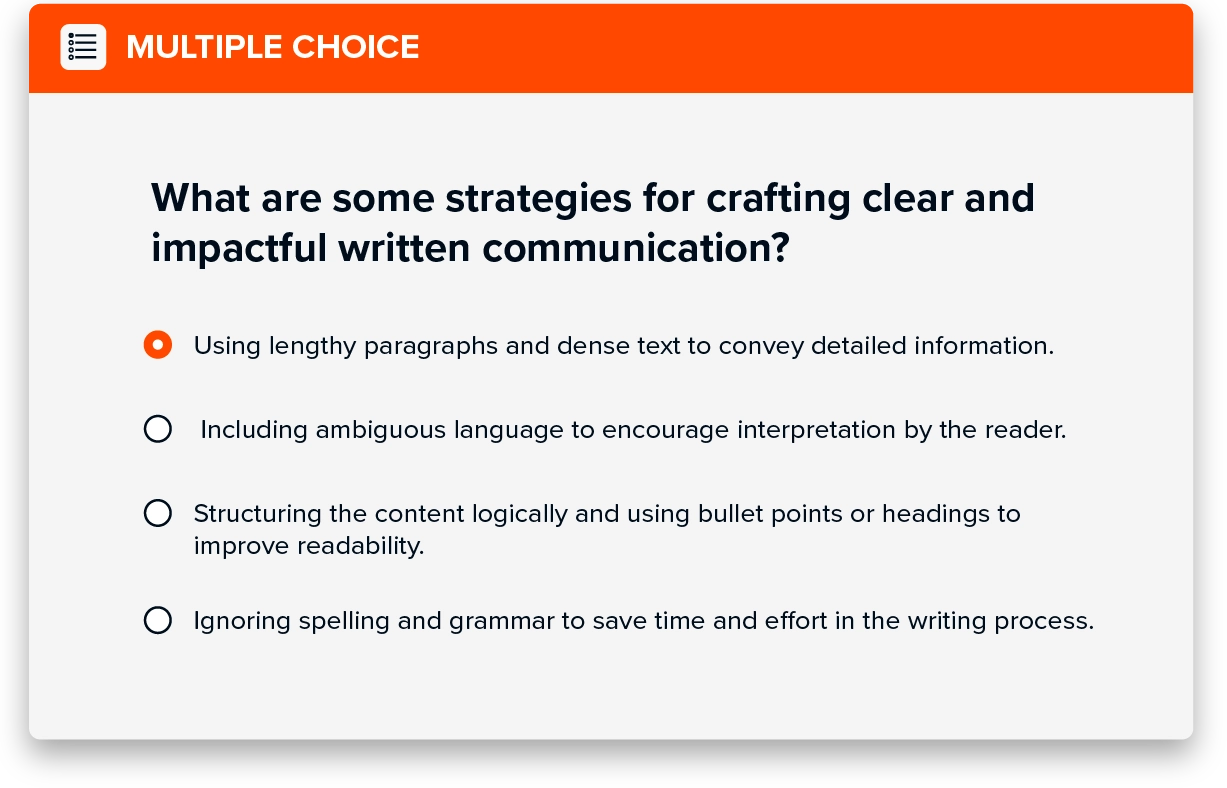
From traditional multiple-choice questions to the flexibility of multi-select and the depth of short-answer responses, MicroBuilder offers a built-in assessment toolkit to gauge understanding and knowledge retention effectively.
The magic of MicroBuilder unfolds when you need to update and republish your microlearning content. Once the SCORM/xAPI file has been uploaded to your Learning Management System (LMS), any changes made to your microlearning are instantly propagated—no manual re-uploads, no outdated files.
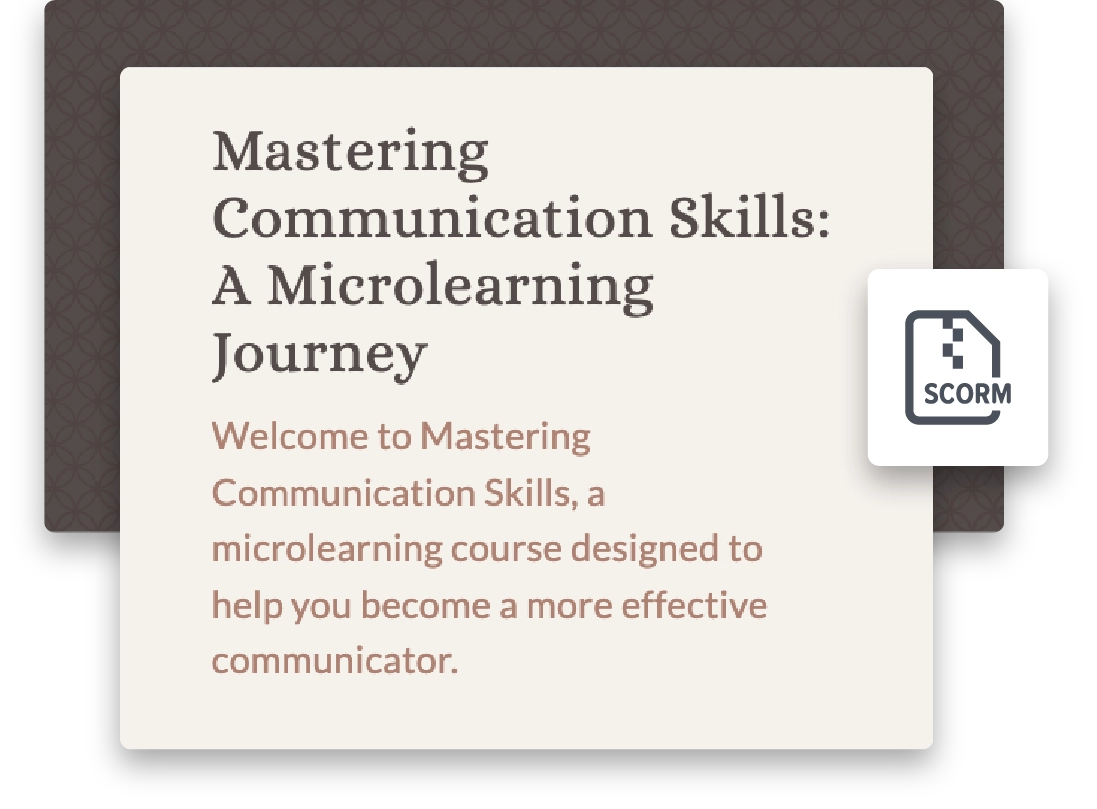
Creating effective microlearning courses involves condensing valuable information into concise, engaging, and easily digestible formats. Download this free Microlearning Best Practices infographic to guide your content creation.
From boosting efficiency and engagement to improving retention and performance, the benefits are clear. Download this free infographic to learn about 7 Key Benefits of Microlearning for Training.
© 2025 ELB Learning. All rights reserved. | Terms of Use | Privacy Policy